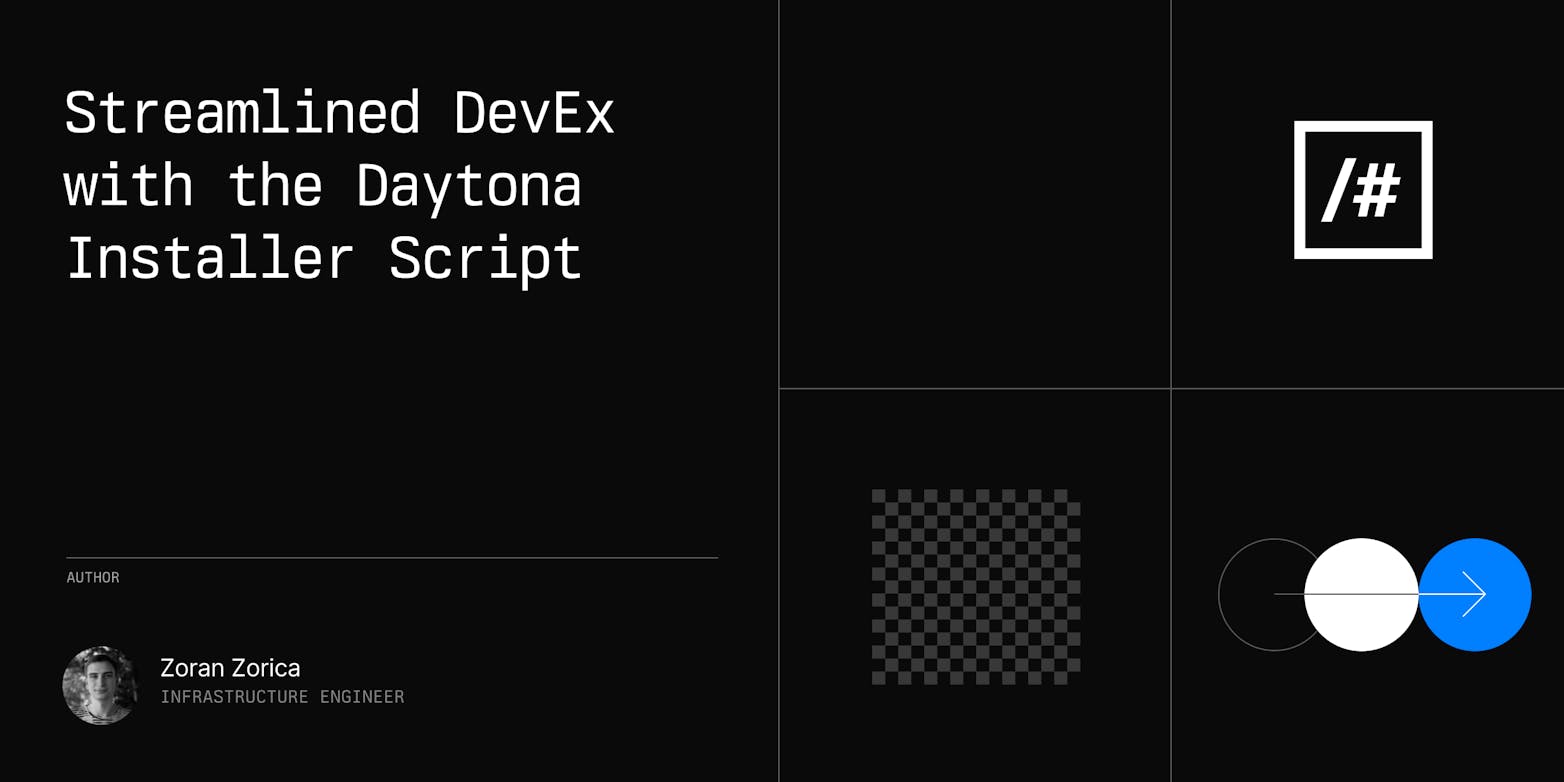Continuous Integration (CI) and Continuous Deployment (CD) are cornerstones of modern software development. They promote a culture of frequent, reliable, and automated deployment cycles, propelling software development teams towards higher efficiency and better software quality. Within this context, dev container isn't just a facilitator for development workspaces; it can be a powerful ally in the CI/CD pipeline. By weaving dev container configurations into development pipelines, teams can ensure the fidelity of their local development environments against the rigors of their deployment stages.
Integrating devcontainer.json with CI/CD
CI/CD pipelines are automation personified; pushing code changes to a repository triggers a sequence of steps that test, build, and deploy your application. The implementations may vary, but the philosophy remains constant: iterate quickly and ship reliably. Here's how you can integrate devcontainer.json within this philosophy.
Uniformity From the Start
The devcontainer.json file ensures that every developer is working within a standardized environment, reducing the "works on my machine" syndrome. When you extend this consistency to CI/CD pipelines, you gain the confidence that the code passing tests in this environment will operate similarly in production.
For this integration, containerizing your application isn't just a convenience—it's the foundation. A Dockerfile that describes the container for your app can live side-by-side with the devcontainer.json, and both local setups and CI servers can use this to run builds and tests within the same environment.
Container as a Build Environment
Typically, in your CI server, whether Jenkins, GitLab CI, GitHub Actions, or others, you define a job that executes a test or build:
1build:2 image: my-application-dev-container3 script:4 - ./build.sh5 - ./test.sh
In this configuration, the pipeline instructs the CI runner to use the my-application-dev-container as the environment in which it will run the scripts. This container is, effectively, the same environment developers use locally, which is configured through devcontainer.json.
Enhancing Pipeline Efficiency with Caching
Dev containers can leverage the concept of Docker layer caching to make pipeline execution faster. By organizing your Dockerfile instructions effectively, you can reuse layers that haven't changed between builds, such as dependency installation.
1COPY requirements.txt ./2RUN pip install -r requirements.txt3COPY . ./
By copying only the requirements.txt and running pip install before copying the rest of your code, you ensure that Docker only re-runs the install step if requirements.txt changes.
Deployment to Match
After the code is tested, the next steps in many CI/CD pipelines involve deploying to various environments—staging, QA, or production. Coupled with the Infrastructure as Code (IaC) principle, you can create scripts and configurations, much like devcontainer.json, that promote replicable builds not just for development, but all the way through to production.
Creating a Feedback Loop
The integration of devcontainer.json with development pipelines supports the creation of a feedback loop where the insights gathered from automated tests and production deployments inform development practices and environment configurations.
Continuous improvements to the devcontainer.json file, such as updating packages or adding new tools, can be tested as part of the pipeline, ensuring these changes do not disrupt the development workflow or the application deployment.
Challenges and Solutions
However, this integration is not without challenges. Here's how to solve some common problems:
Configuration Drift: To avoid discrepancies, automated checks can be implemented to ensure that the devcontainer.json and the CI/CD configurations remain aligned.
Security Concerns: Incorporate security scanning and compliance checking into your pipeline. Tools like Clair or Trivy can scan containers for vulnerabilities during CI runs.
Resource Constraints: While devs might spin up containers on local machines relatively freely, CI servers often have resource constraints. Regularly reviewing the resource usage and optimizing your containers' size and build times is essential.
Leveraging devcontainer.json for a Future-Proof Pipeline
Integrating devcontainer.json with CI/CD pipelines is more than a mere technical maneuver; it's a strategy that bolsters the robustness of your development and deployment processes. It brings a harmonious synchronization between the work done on a developer's machine and the production reality, ensuring everyone speaks the same technical language and shares the same expectations of the end product.
In close harmony with CI/CD practices, a well-configured devcontainer.json acts as a scaffold that aligns developers with the operational realities they're coding for. It is less about enforcing uniformity and fostering a shared understanding—a concerted harmony of effort towards producing reliable software.
By embracing the full potential of your development containers and integrating them with your CI/CD pipelines, your team can gain unprecedented efficiency, reliability, and cohesion in your development processes, pushing you toward the horizon of innovation with confidence and consistency.