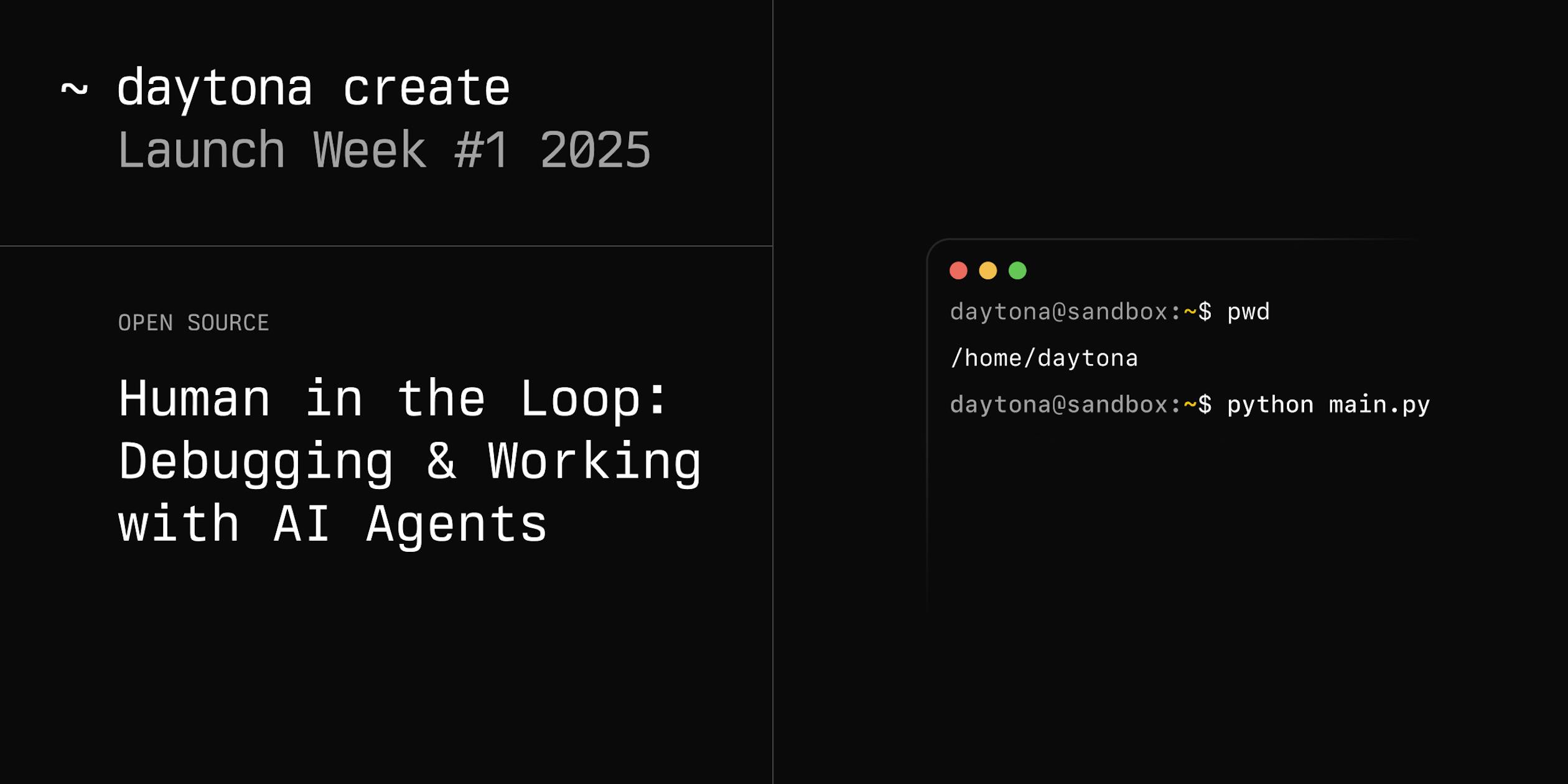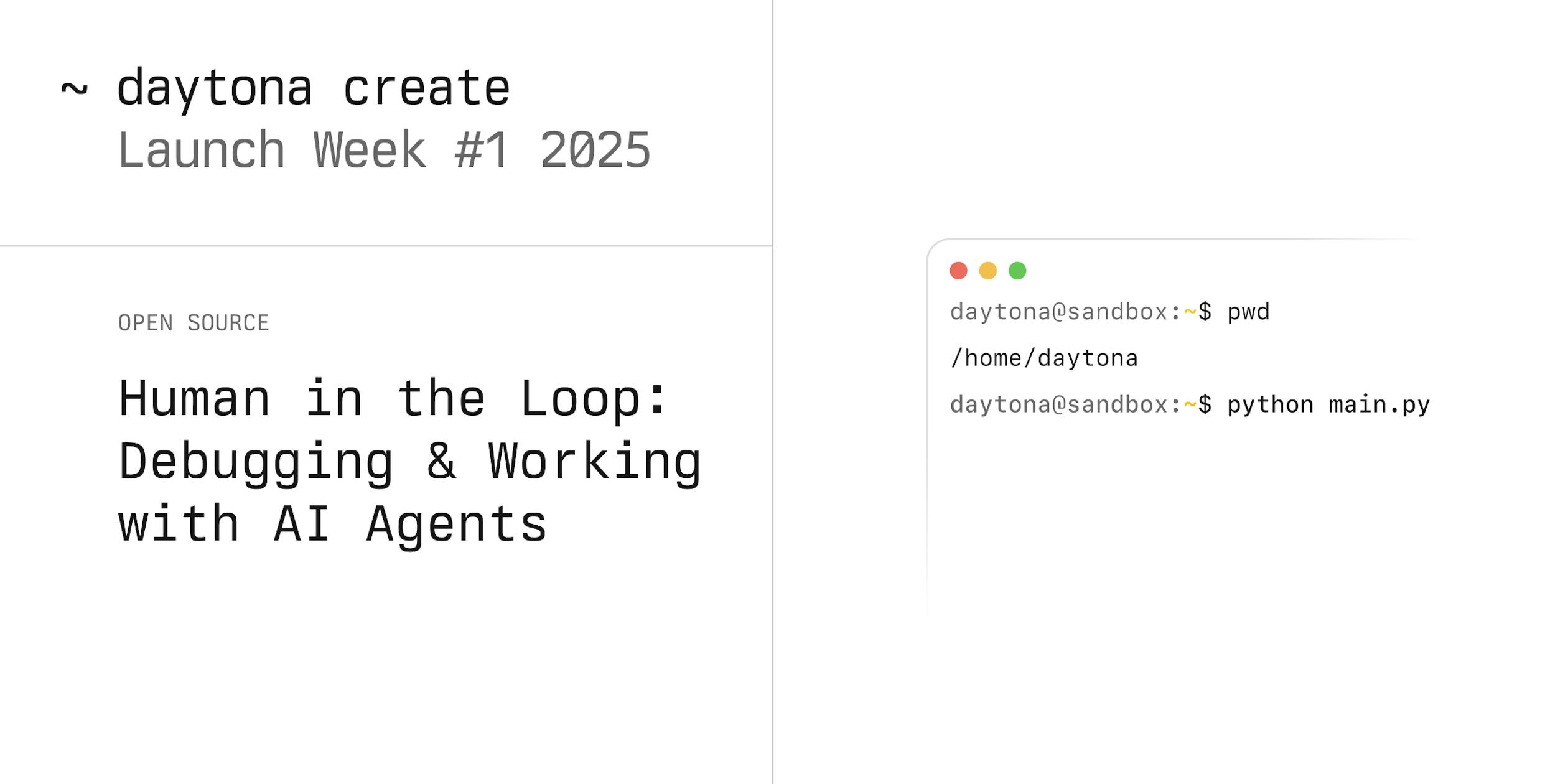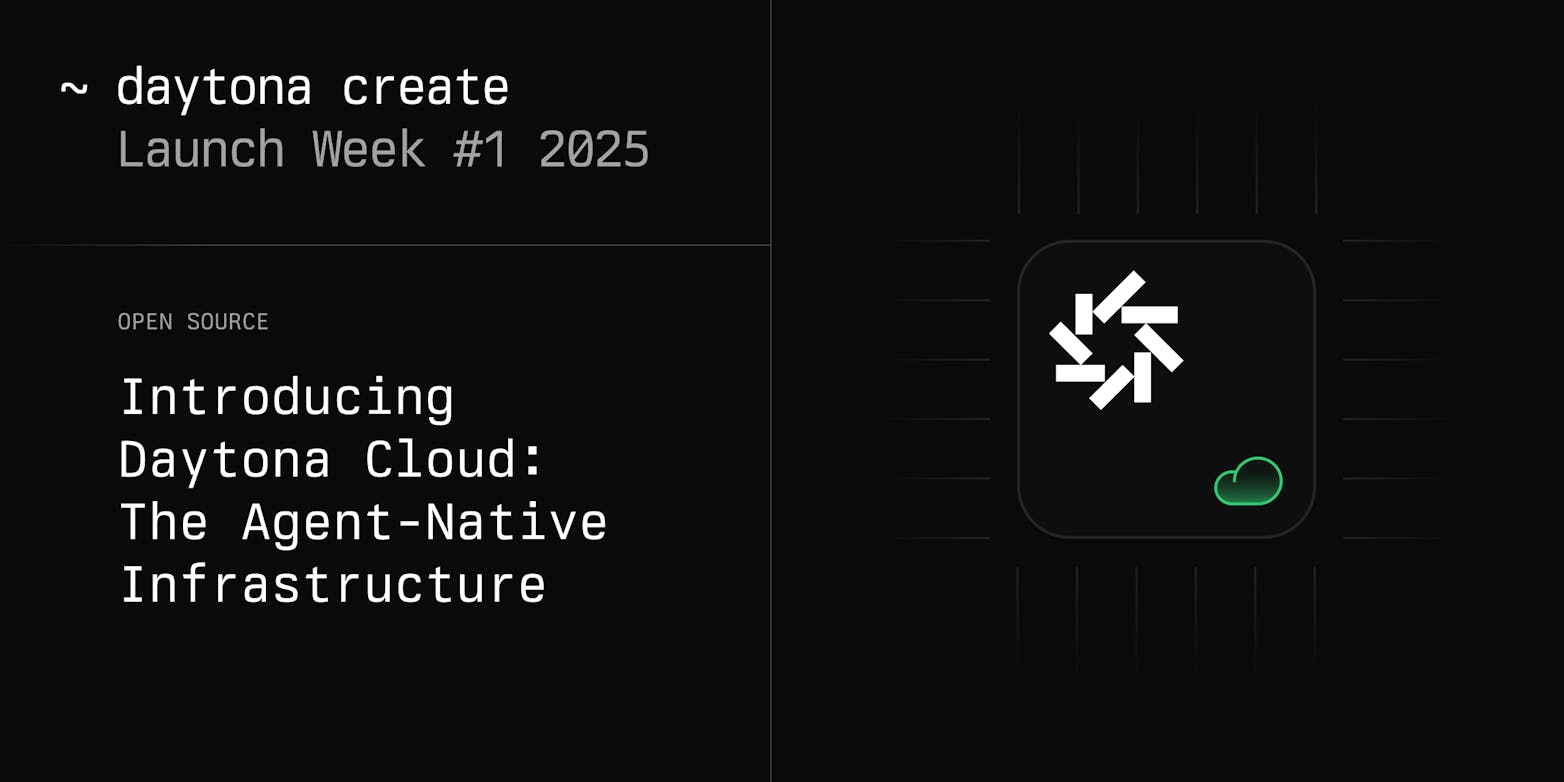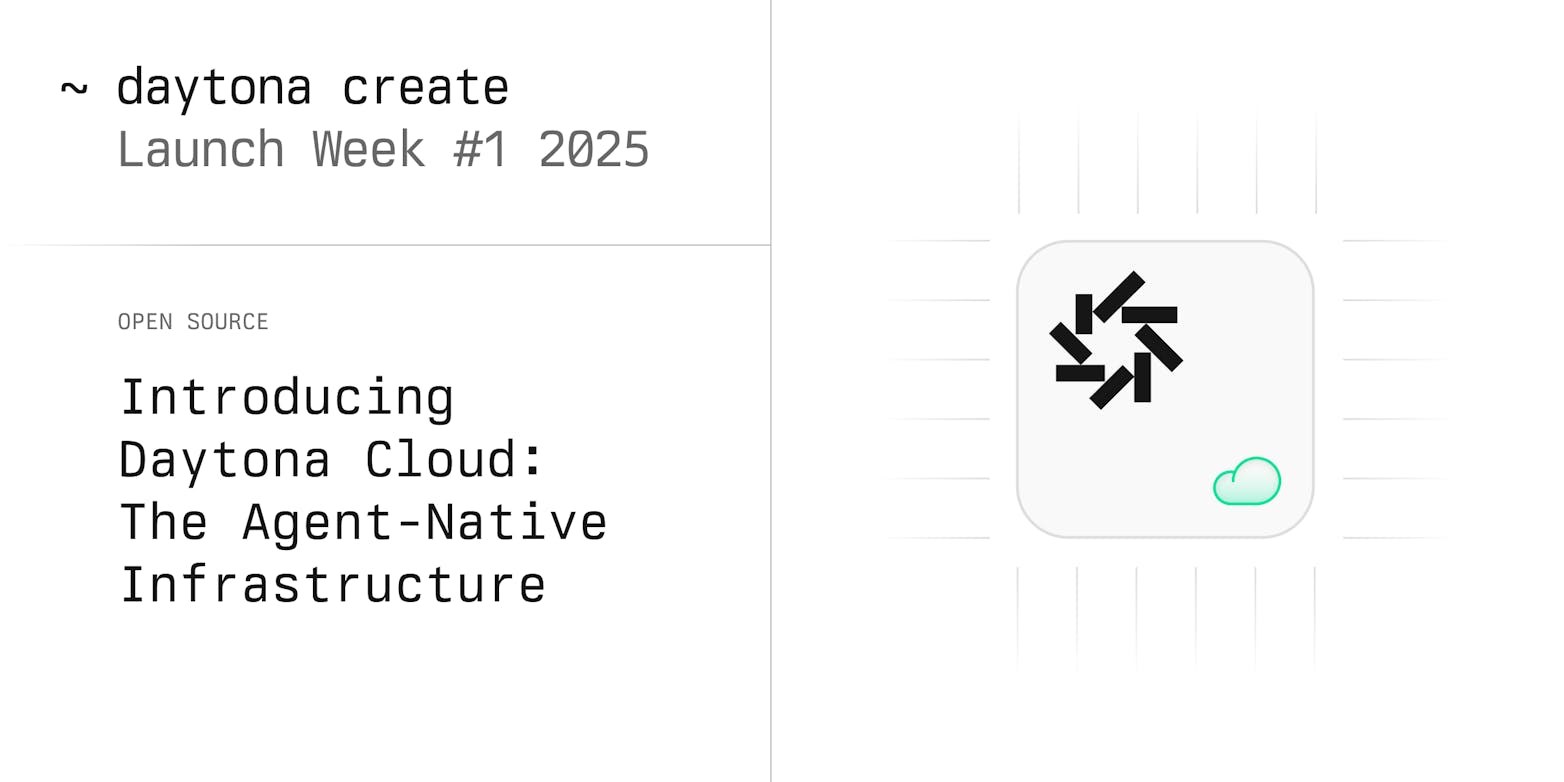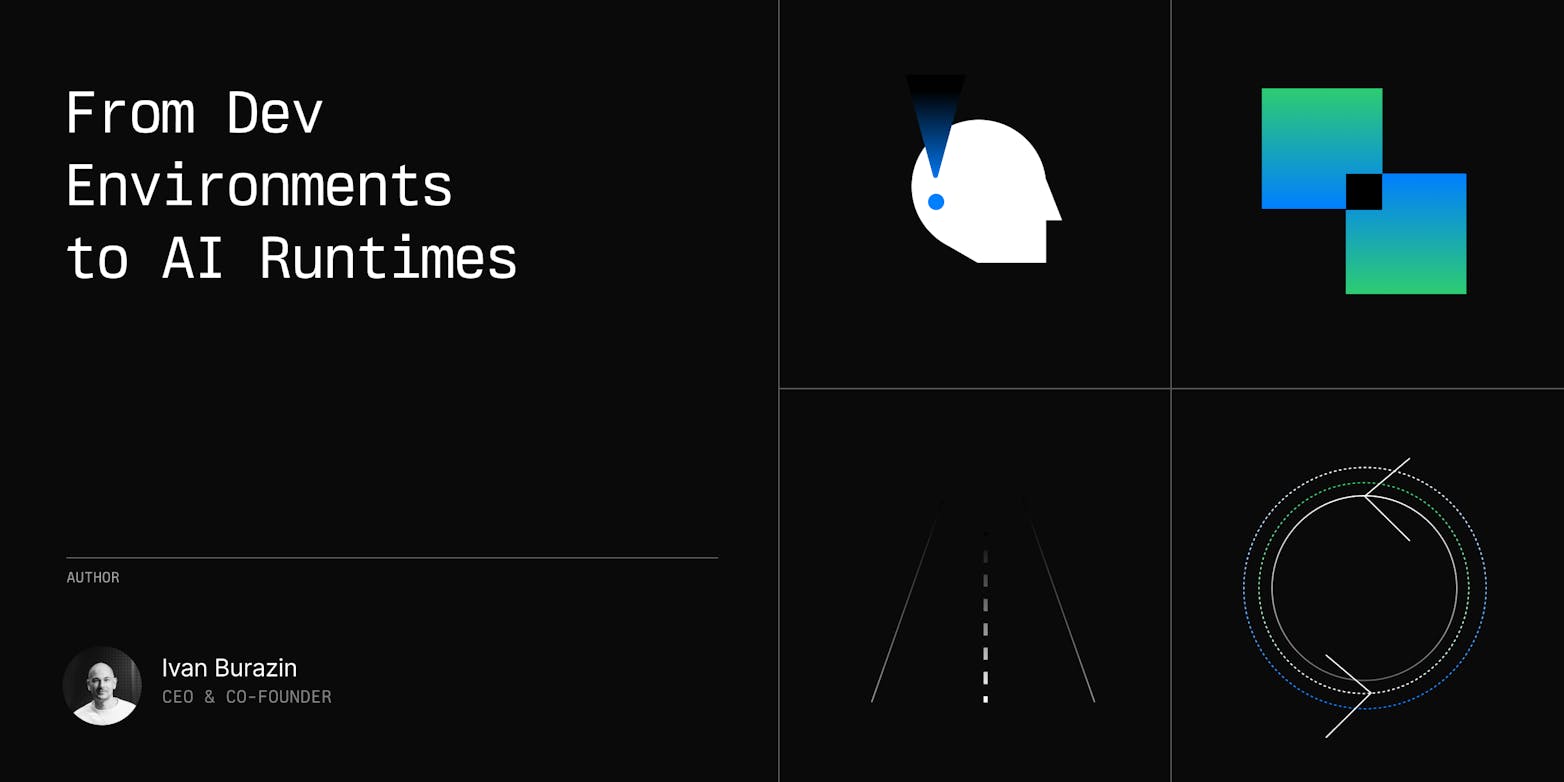Daytona is purpose-built for AI agents, but even the most sophisticated autonomous systems benefit from human oversight. While agents handle the heavy lifting, the ability for developers to observe and intervene remains critical for reliability and trust.
TL;DR
AI agents operate autonomously but require human oversight
Daytona Web Terminal provides direct shell access to any agent sandbox
Debug, monitor, and intervene in agent operations with familiar developer tools
The Daytona Web Terminal provides immediate, secure access to any running sandbox environment. It's a direct connection to the agent's operating context—a fully functional shell session opened directly in your browser.
Accessing the Web Terminal
Accessing the terminal is straightforward:
Navigate to your Sandbox list in the Daytona Dashboard
Find your running sandbox
Click the Terminal icon (
>_) under the "Access" column
This instantly opens a secure shell session inside your sandbox, allowing you to interact with it as if you were logged in directly.
Complete Visibility and Control
The Web Terminal gives you full shell access to your sandbox, enabling you to:
● Explore the filesystem your agent is working with
● Monitor processes and resource utilization in real-time
● Examine logs and error messages
● Install additional dependencies when necessary
● Execute tests or validation scripts
● Perform network diagnostics
● View environment variables
● Make immediate adjustments when needed
All terminal connections operate on port 22222 with proper authentication, ensuring security while maintaining flexibility.
Real-World Agent Debugging
Imagine you've built an AI agent that analyzes GitHub repositories. You notice it's failing when processing certain repositories, but the error messages in your logs are incomplete. With the Web Terminal, you can:
1# SSH into the sandbox via the Web Terminal2# Terminal opens directly in the browser34# Check what processes are running5ps aux | grep python67# View the full logs with context8cat /var/log/agent.log | grep ERROR -A 10 -B 10910# Test the problematic repo directly11python -c "import agent; agent.analyze_repo('https://github.com/problem-repo/repo')"1213# Monitor resource usage during execution14htop1516# Check network connectivity17curl -v https://api.github.com
This direct access dramatically speeds up debugging cycles and gives you immediate insight into how your agent interacts with its environment.
The First Native Cloud for AI Agents
Traditional platforms retrofit agent capabilities into human-centered architectures. Daytona starts with a fundamentally different premise: build for agents first. We've created an environment where AI operates at machine speed with programmatic control while maintaining the human oversight capabilities essential for effective development.
Ready to give your agents the cloud they deserve? Start building on Daytona today.