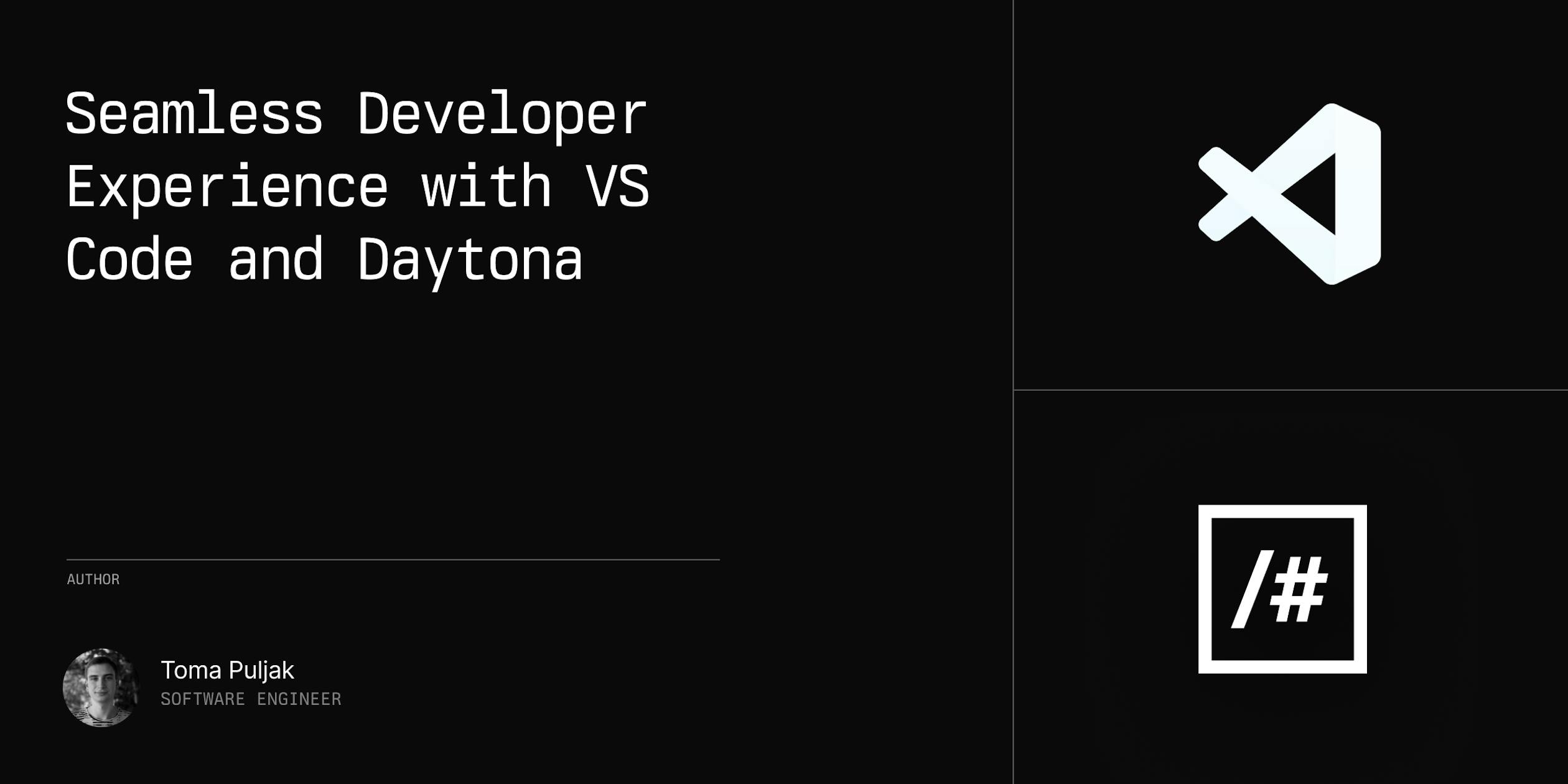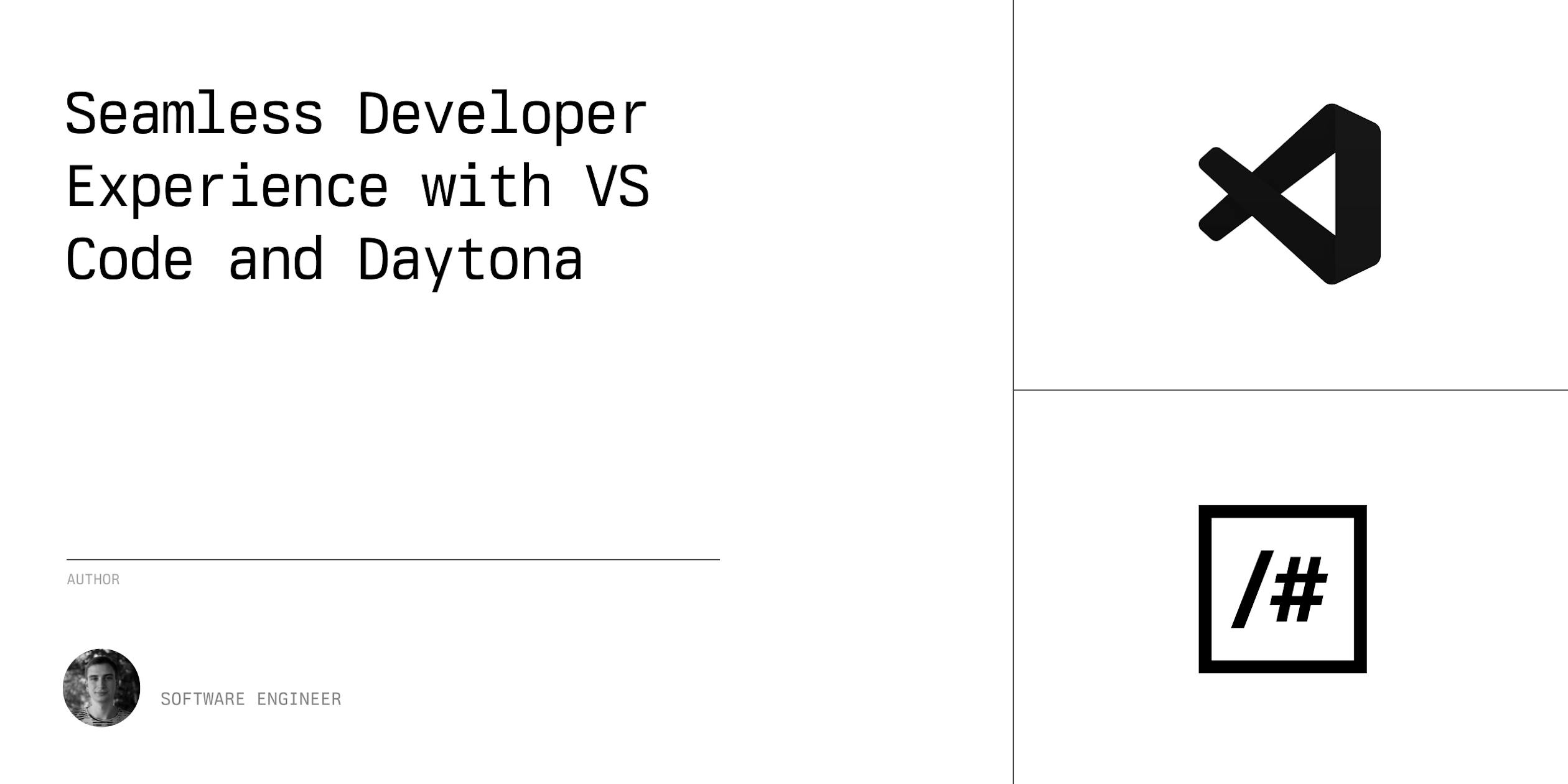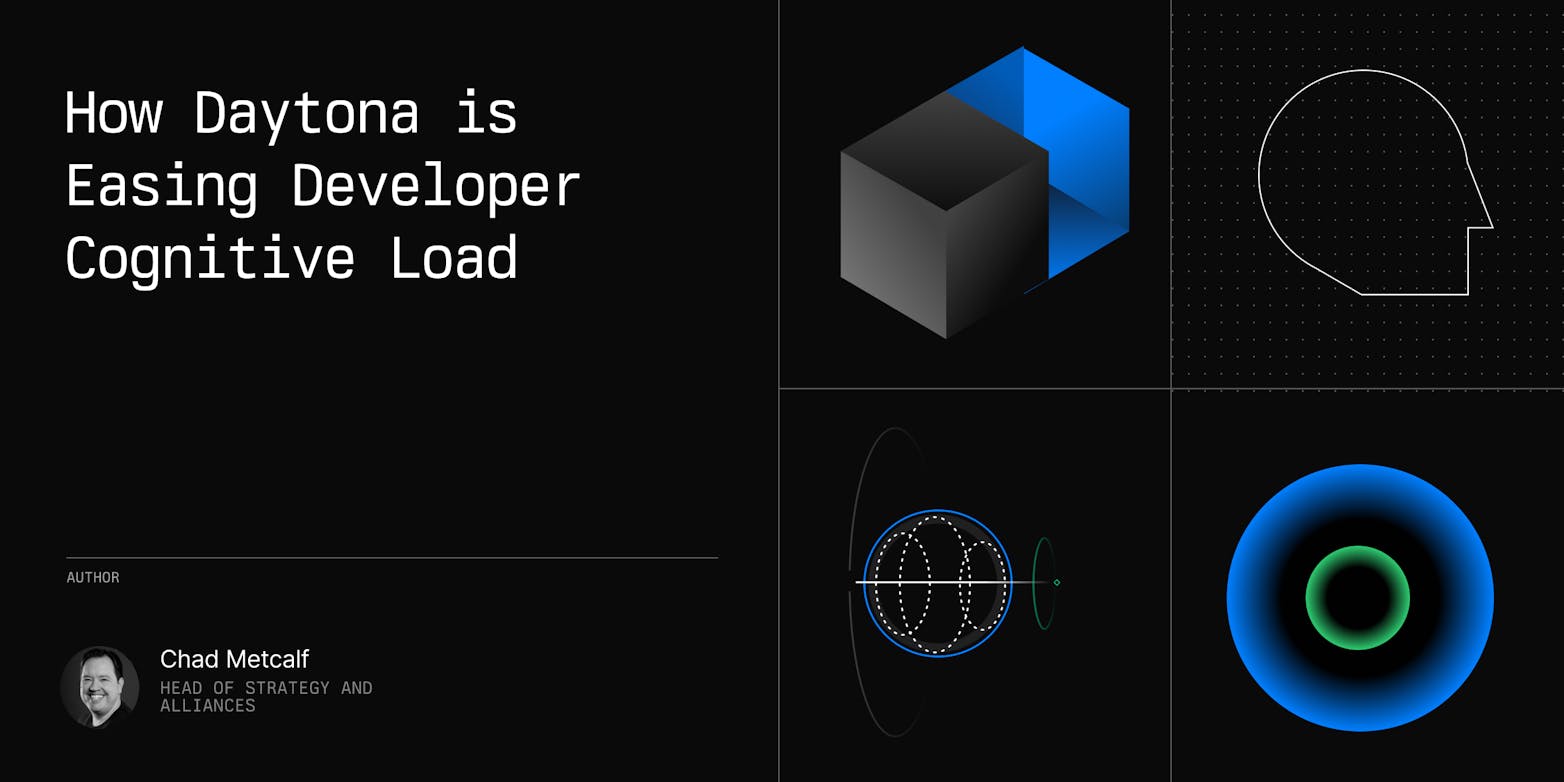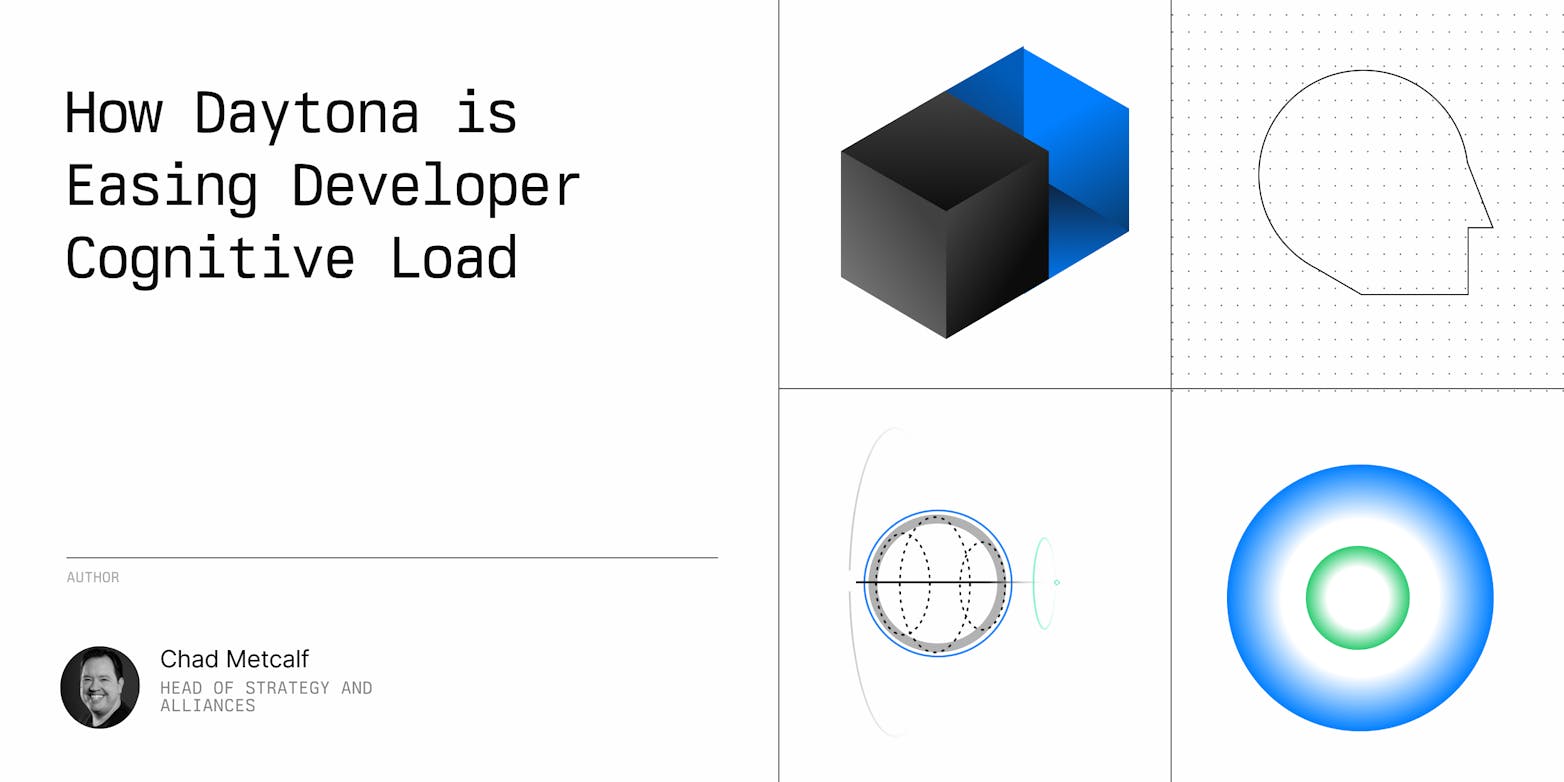As the lead developer of the Daytona VS Code extension, I wanted to share how we built it to deliver an integrated and streamlined workflow for coders.
Our mission was clear from the start: to seamlessly integrate Daytona, our development environment management platform, and the everyday tools developers already use, especially Visual Studio Code, the dominant editor preferred by most coders today.
Key benefits of Daytona for VS Code
Tight integration between the development environment and editor
Ability to fully manage Daytona workspaces from within VS Code
Switching between Daytona installations/profiles to support work with multiple teams/projects
Streamlined workflow similar to connecting to a remote SSH server
Automatic environment setup and port forwarding for collaboration
Daytona is designed to let programmers instantly spin up ready-to-code, sandboxed workspaces. This extension was not just an add-on, but the heart of a more localized and focused experience, respecting the IDE of choice as the epicenter of a developer's universe.
We have thoughtfully designed the extension to mirror all core functionalities from our web app dashboard directly in the IDE. Developers can now switch contexts across multiple Daytona installations, view workspaces, logs and collaborate with teammates. This transforms the IDE into a complete control center for the entire development lifecycle.
Key features of the Daytona VS Code extension
The Daytona extension is packed with various essential functionalities designed to boost your productivity and streamline your development process:
Workspaces Management: Simplify the management of development environments with easy switching between different workspaces.
Teams Collaboration: Enhance team collaboration by managing and switching between team contexts efficiently.
Profiles Viewing: Access different profiles directly within VS Code for streamlined environment management.
Command Handling: Intuitive command handling for a seamless user experience within the Daytona ecosystem.
Ports Management: Easily view and manage ports within your development environments, facilitating seamless connectivity and testing.
We paid special attention to workspace management, allowing developers to start, stop, and destroy workspaces or easily create new ones. Each workspace, once ready, is seamlessly integrated into the development flow.
Multiple Availability Options for Daytona Extension
Our dedication to a seamless release process is evident in how we've set up our deployment workflow. A single commit to GitHub initiates an automated series of steps, resulting in the version number being incremented automatically and the extension being published to the VS Code marketplace.
Recognizing the diverse preferences of our users, our CI team has also made provisions for direct downloads from our repository, catering to those who choose not to use the marketplace. Additionally, we've expanded our reach by making the extension accessible through the Open VSX Registry, thus ensuring a wide and varied availability.
While the extension's code is currently proprietary, we have created a public repository dedicated to documentation and issue tracking. This aims to facilitate open communication and direct interaction with our user community.
The latest addition to the Daytona suite marks the start of a journey towards revolutionizing and enhancing the developer experience. We're committed to innovating without any compromises within the tools developers rely on. Keep an eye out for more exciting announcements and valuable tips to transform your coding workflow!