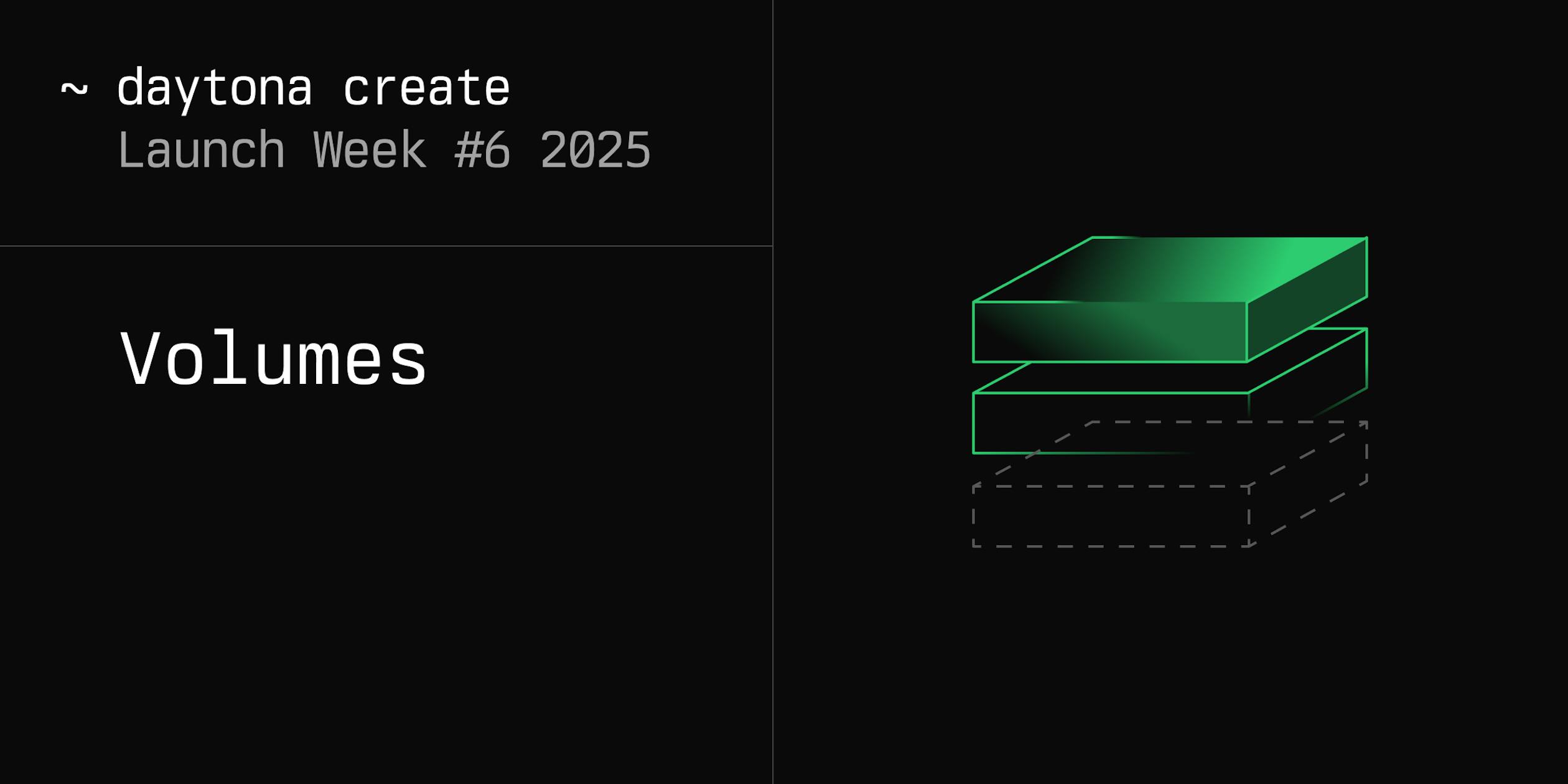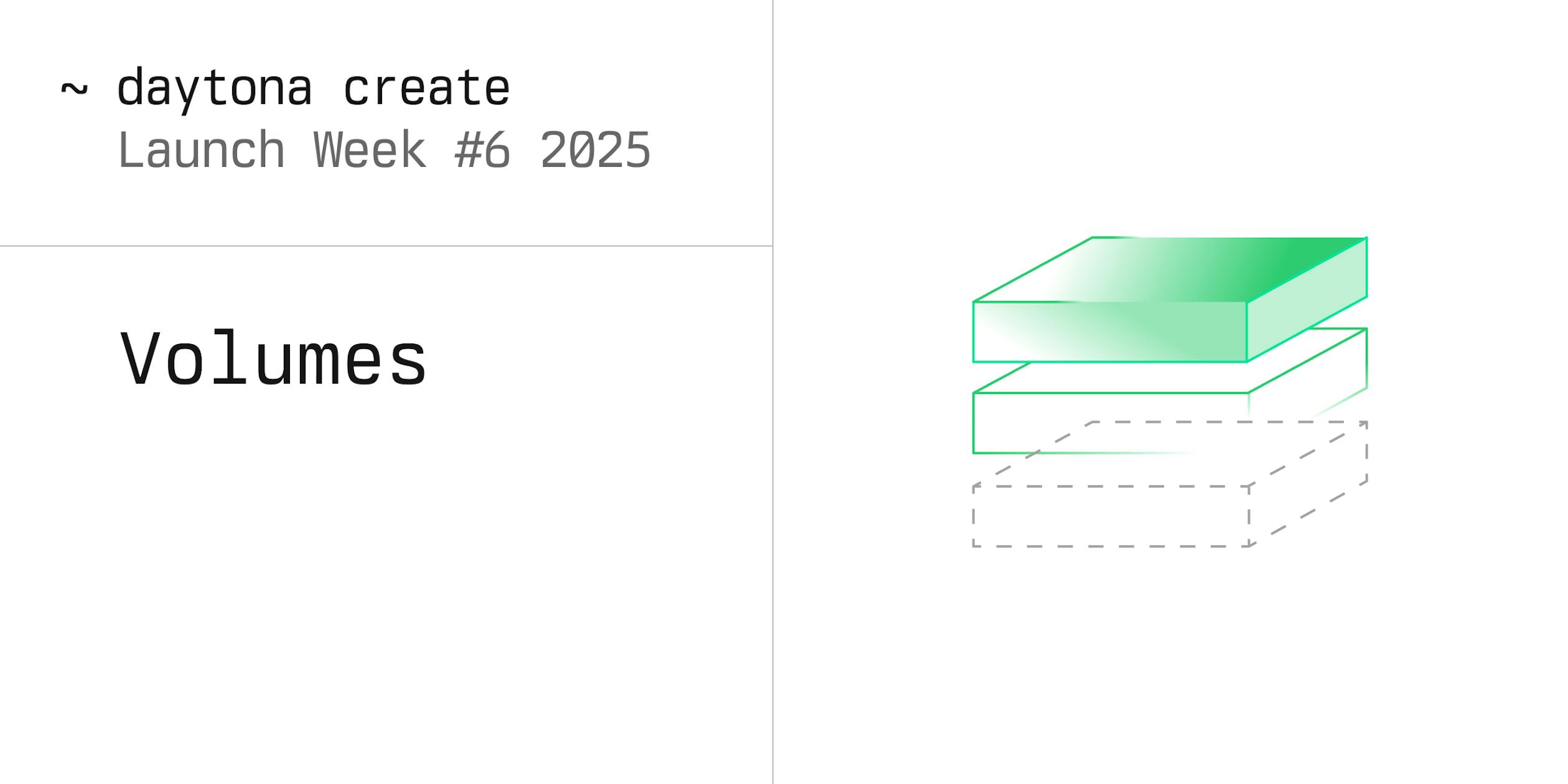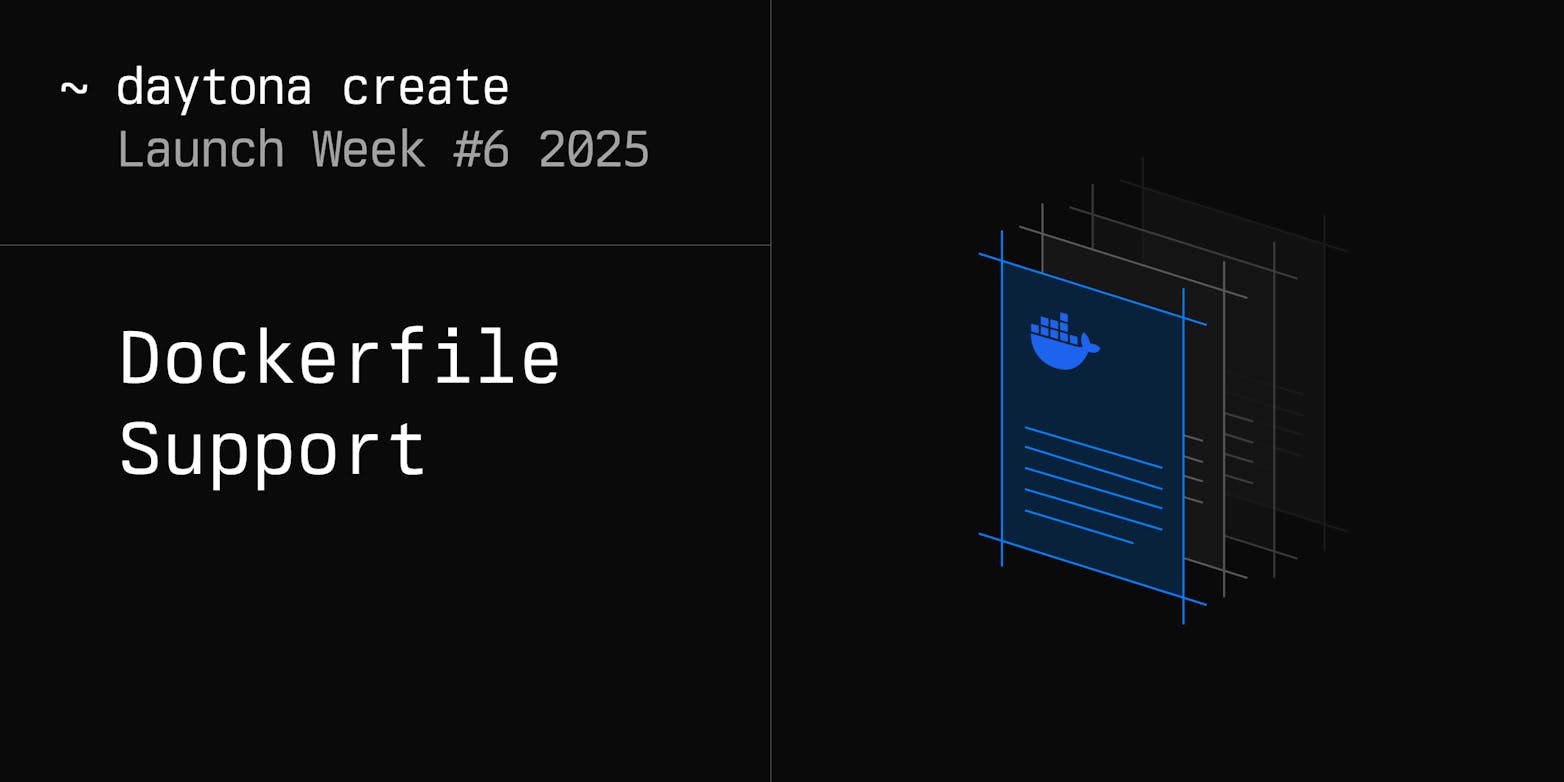Volumes: Share Large Files Across Sandboxes Instantly
Here’s a real-world problem we kept hearing: a user creates an agent that needs a large dataset to work. Every time it spins up a new sandbox, it has to download that dataset from S3. Slow, repetitive, and expensive.
So we fixed it.
With Daytona Volumes, agents can now mount shared file systems across sandboxes. Download the data once, mount it anywhere, and start working instantly.
How It Works
Volumes are FUSE-based mounts that appear as normal folders inside the Sandbox file system. They let agents:
Access large files instantly
Skip repetitive downloads
Share data across multiple Sandboxes
Persist files beyond a single task or session
Everything stored in a Volume lives in an S3-compatible object store. So the agent can download it once, and then reuse it across environments.
Example: One Volume, Many Sandboxes
1from daytona_sdk import Daytona, CreateSandboxParams, VolumeMount23daytona = Daytona()45# Create a new volume or fetch an existing one6volume = daytona.volume.get("my-volume", create=True)78# Mount that volume into a new sandbox9mount_path = "/mnt/data"1011sandbox = daytona.create(12 CreateSandboxParams(13 language="python",14 volumes=[VolumeMount(volumeId=volume.id, mountPath=mount_path)],15 )16)
The agent can now read or write to /mnt/data just like any normal folder. The data persists even after the sandbox is destroyed.
Works Across Many Tasks
Volumes are perfect for agents working with:
Large models or datasets
Configuration bundles
Output files that need to be reused or stored
Shared assets across environments
You can mount multiple volumes to a single sandbox, or mount the same volume to many sandboxes. Whatever the task, the data is right there when the agent needs it.
Clean Up When You're Done
1# Remove the sandbox, but keep the volume2daytona.remove(sandbox)34# Later, delete the volume if it's no longer needed5daytona.volume.delete(volume)
TL;DR
Agents now have shared memory. Upload once. Mount everywhere. Persist forever.
Volumes are live in the Daytona SDK.