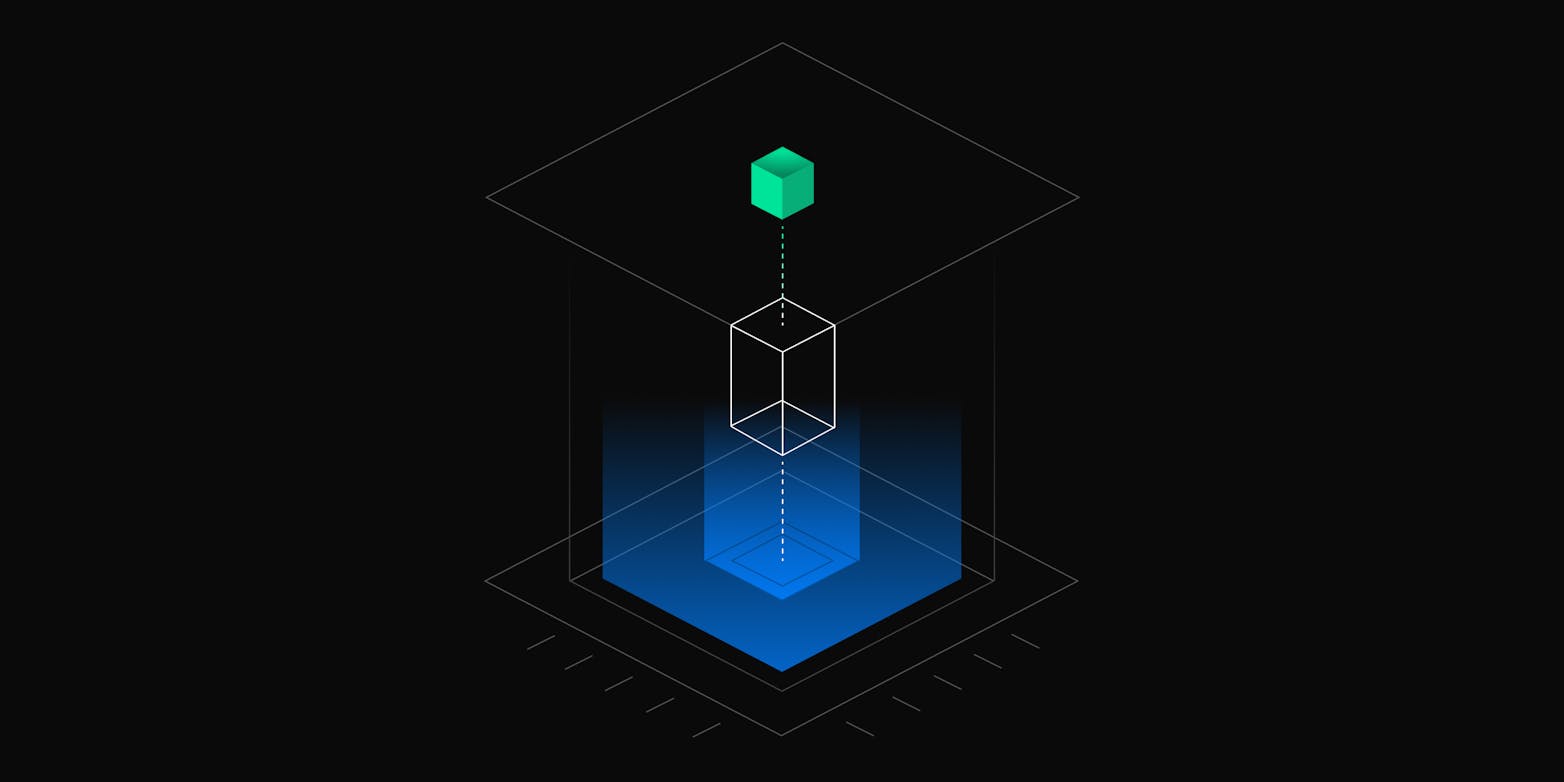Docker Compose
Docker Compose is a tool designed for defining and running multi-container Docker applications. It utilizes a YAML file to configure the application's services, networks, and volumes, allowing for the orchestration of multiple containers with a single command.
This configuration file, typically docker-compose.yml, specifies all the necessary settings for the containers, networks, and storage. Docker Compose simplifies the deployment and connectivity of container components, making it ideal for developing, testing, and staging multi-container applications.
Usage Context:
Developers and DevOps teams leverage Docker Compose to streamline the creation and management of application environments that consist of multiple Docker containers. By using Docker Compose, they can ensure the consistency of their environments across development, testing, and production.
This consistency reduces the "it works on my machine" problem by ensuring every team member and CI pipeline works with identical configurations. Additionally, Docker Compose facilitates the scaling of applications by allowing for easy specification of the number of container replicas for each service defined in the configuration.
Key Features:
Simplified Configuration: Instead of using individual Docker CLI commands to build, run, and connect containers, Docker Compose consolidates this process into a single configuration file.
Service Definition: It allows users to define their applications as services, clarifying which container performs which role within the application ecosystem.
Network Management: Docker Compose automatically sets up a single network for your application's containers to communicate with each other, simplifying the networking setup.
Volume Management: Persistence for data can be managed through volumes, which are also defined within the Docker Compose configuration file, giving services access to persisted data or sharing data between containers.
Development Efficiency: It enhances developer productivity by enabling the definition of environment variables, build arguments, and other service-specific settings within the configuration file, ensuring that developers can work in an environment that mirrors production.
Common Commands:
docker-compose up: Launches the application by creating and starting all the containers defined in the Docker Compose file.docker-compose down: Stops and removes the containers, networks, and volumes created byup.docker-compose build: Builds or rebuilds services specified in the Docker Compose file.docker-compose logs: View the output logs from containers.
By utilizing Docker Compose, developers can deploy intricate applications with a degree of simplicity and predictability that is difficult to achieve when managing each container individually.